Creating Interactive Infographics kicks off a journey into the world of engaging data visualization, where design meets interactivity in a seamless blend of creativity and information.
Exploring the key elements, tools, design best practices, and user experience techniques, this topic delves into the dynamic realm of interactive infographics.
Understanding Interactive Infographics
Interactive infographics are visual representations of information that allow users to engage with the content. Unlike static infographics, interactive ones enable users to interact, explore, and manipulate data to gain a deeper understanding of the subject matter.
Benefits of Using Interactive Infographics
- Enhanced Engagement: Interactive infographics captivate users and encourage them to spend more time exploring the content.
- Data Exploration: Users can interact with data points, zoom in on details, and customize their viewing experience.
- Improved Information Retention: The interactive nature of these infographics aids in better information retention as users actively participate in the learning process.
Examples of Industries where Interactive Infographics are Popular
- Healthcare: Interactive infographics are used to visualize medical data, patient outcomes, and treatment options.
- Education: Educational institutions utilize interactive infographics to present complex information in a visually appealing and engaging manner.
- Marketing: Businesses leverage interactive infographics to showcase products, services, and industry trends in a dynamic and interactive format.
Elements of Interactive Infographics: Creating Interactive Infographics
Interactive infographics are taking the digital world by storm! Let’s dive into the key elements that make these infographics engaging and eye-catching.Animations play a crucial role in interactive infographics, helping to grab the user’s attention and make the content more dynamic. Whether it’s a subtle hover effect or a full-blown animated sequence, animations can bring the data to life and make the infographic more engaging.Clickable elements are another essential feature of interactive infographics.
Users love to interact with content, so including clickable elements that reveal more information or lead to other sections can enhance the user experience and keep them engaged for longer.Data visualization is at the core of any infographic, and interactive infographics take it to the next level. By presenting data in a visually appealing and easy-to-understand way, users can quickly grasp the information and find it more engaging than traditional text-based formats.Balancing design aesthetics with interactive features is key to creating a successful interactive infographic.
While it’s essential to have eye-catching visuals and a cohesive design, it’s equally important to ensure that the interactive elements enhance the user experience without overwhelming them. Finding the right balance between design and interactivity will ultimately lead to higher user engagement and a more memorable experience.
Yo, managing customer complaints can be tough, but it’s all about keeping it real and showing that customer love. Check out this dope article on Managing Customer Complaints for some fresh tips and tricks on how to handle those sticky situations like a boss. Stay fly and keep those customers happy!
Tools for Creating Interactive Infographics
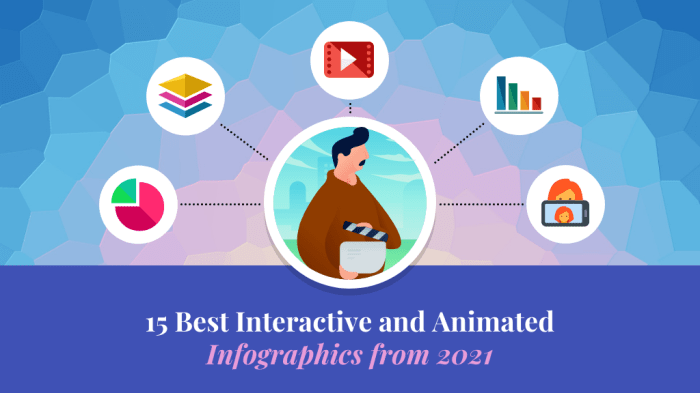
Creating interactive infographics requires the right tools to bring your data to life and engage your audience effectively. Let’s explore different software options, tips for choosing the right tool, and a step-by-step guide for creating interactive infographics.
Comparison of Software Options
When it comes to designing interactive infographics, there are several software options available to choose from. Some popular tools include Adobe Illustrator, Canva, Piktochart, Visme, and Tableau. Each tool offers unique features and capabilities for creating engaging interactive visuals.
- Adobe Illustrator: Ideal for those with design experience and looking for advanced customization options.
- Canva: Great for beginners with a user-friendly interface and pre-designed templates.
- Piktochart: Offers a balance between customization and ease of use, perfect for intermediate designers.
- Visme: Known for its interactive features like animations and videos, suitable for creating dynamic infographics.
- Tableau: Best for advanced users and data visualization experts, providing powerful tools for interactive data storytelling.
Tip: Consider your skill level, design preferences, and project requirements when choosing the right software tool for creating interactive infographics.
Choosing the Right Tool
To select the best tool for your interactive infographic project, assess your design skills, the complexity of your data, and the level of interactivity you wish to incorporate. Beginners may find Canva or Piktochart more user-friendly, while experienced designers may prefer Adobe Illustrator or Tableau for advanced customization and data visualization capabilities.
Yo, when it comes to managing customer complaints, it’s all about keeping it real and handling it like a boss. Check out this dope article on Managing Customer Complaints to level up your customer service game and show them who’s in charge.
Step-by-Step Guide using Canva, Creating Interactive Infographics
If you’re new to creating interactive infographics, Canva is a great tool to start with. Follow these steps to create your interactive visual:
- Sign up for a Canva account and choose the infographic template.
- Upload your data and customize the design elements like colors, fonts, and images.
- Add interactive features like clickable buttons, tooltips, and animations to engage your audience.
- Preview and test your interactive infographic to ensure all elements function correctly.
- Download or share your interactive infographic with your audience.
Design Best Practices
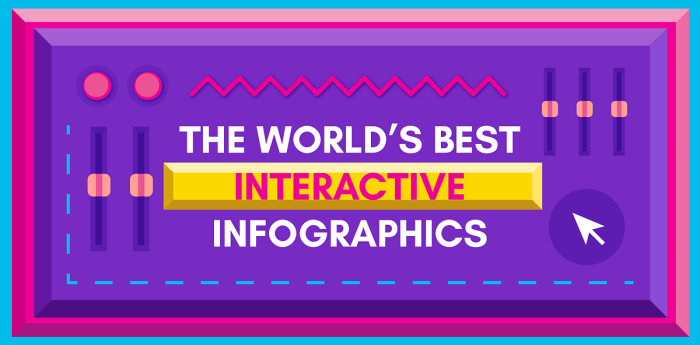
When it comes to creating interactive infographics, good design is key to capturing the audience’s attention and effectively conveying information. A well-designed interactive infographic should not only be visually appealing but also easy to navigate and understand.To ensure your interactive infographic stands out, consider the following design best practices:
Creating Visual Hierarchy
Visual hierarchy plays a crucial role in guiding the viewer’s attention and highlighting important information within an interactive infographic. To create a visual hierarchy, you can use different visual cues such as size, color, contrast, and typography. By varying these elements, you can draw the viewer’s eye to key points and help them navigate the content more effectively.
- Use larger font sizes for headings and important information to make them stand out.
- Utilize color contrast to differentiate between different sections and emphasize key data points.
- Employ consistent typography and color schemes to maintain visual coherence throughout the infographic.
- Consider the flow of information and use visual cues such as arrows or lines to guide the viewer through the content.
When done effectively, creating a strong visual hierarchy can enhance the overall user experience and ensure that the information is easily digestible.
Examples of Exceptional Design Elements
Some interactive infographics excel in their design elements, making them not only informative but also visually engaging. For example, infographics that utilize interactive animations to explain complex concepts or data visualization techniques to present information in a compelling way can captivate audiences and enhance understanding.One such example is the New York Times’ “Snow Fall” interactive infographic, which seamlessly combines multimedia elements such as videos, images, and text to tell a compelling story.
By incorporating interactive elements that allow users to explore the content at their own pace, this infographic sets a high standard for design in the digital storytelling realm.By incorporating these design best practices and drawing inspiration from exceptional examples, you can create interactive infographics that are both visually stunning and highly effective in conveying information.
Engaging User Experience
When it comes to interactive infographics, creating an engaging user experience is crucial to keeping your audience interested and involved. By incorporating storytelling and interactivity, you can captivate users and encourage them to explore the content further.
Techniques to Enhance User Experience
- Utilize animations and transitions to make the infographic more dynamic and visually appealing.
- Include interactive elements such as clickable hotspots, sliders, or quizzes to encourage user engagement.
- Implement scroll-triggered animations to reveal information as users scroll through the infographic.
- Ensure easy navigation and intuitive design to provide a seamless user experience.
Importance of Storytelling and Interactivity
Storytelling in interactive infographics helps to create a narrative that connects with users on a deeper level, making the information more memorable and engaging. Interactivity allows users to actively participate in the experience, leading to increased retention and user satisfaction.
Examples of Captivating Interactive Infographics
One great example of an interactive infographic that successfully captivates users is “The Evolution of the Web” by Google. This infographic takes users on a journey through the history of the internet, allowing them to interact with different milestones and innovations. Another example is “Snow Fall” by The New York Times, which combines multimedia elements such as videos, images, and text to create an immersive storytelling experience.
