Website Design Ideas: Step into the world of cutting-edge trends, innovative layouts, and the power of user experience. Get ready to explore the impact of color schemes on website design!
From responsive design to navigation tips, we’ve got you covered. Let’s dive into the realm of visual elements and unleash your website’s full potential.
Website Design Ideas

In today’s digital age, having a well-designed website is crucial for businesses and individuals alike. A visually appealing and user-friendly website can make a lasting impression on visitors and help achieve your online goals. Let’s explore some innovative website design ideas and trends that can elevate your online presence.
Innovative and Modern Website Design Trends
When it comes to website design, staying ahead of the curve is key. Incorporating the latest trends can help your website stand out and attract more visitors. Some current trends include:
- Dark mode design for a sleek and modern look
- Minimalist design with clean lines and whitespace
- Interactive elements like animations and parallax scrolling
- Mobile-first design for optimal viewing on smartphones and tablets
Creative Layouts for Website Design
The layout of your website plays a significant role in how users navigate and interact with your content. Creative layouts can capture attention and keep visitors engaged. Some examples of unique layouts include:
- Grid-based layout for organized content display
- Split-screen design to showcase contrasting elements side by side
- One-page scrolling for a seamless user experience
- Card-based layout for easy content categorization
The Importance of User Experience in Website Design
User experience (UX) is paramount in website design as it directly impacts how visitors perceive and interact with your site. A positive user experience can lead to increased engagement and conversions. Factors that contribute to good UX include:
- Intuitive navigation for easy site exploration
- Fast loading times to reduce bounce rates
- Accessible design for all users, including those with disabilities
- Clear call-to-action buttons for guiding user actions
Impact of Color Schemes on Website Design
Color plays a crucial role in shaping the overall look and feel of a website. The right color scheme can evoke emotions, convey brand identity, and enhance visual appeal. Considerations for choosing a color scheme include:
- Using complementary colors to create harmony
- Applying contrasting colors to draw attention to specific elements
- Considering color psychology to evoke desired emotions in visitors
- Ensuring color consistency across all pages for a cohesive design
Responsive Design: Website Design Ideas
Responsive design is a crucial aspect of website development that ensures a seamless user experience across various devices, including desktops, laptops, tablets, and smartphones. It involves creating a design that automatically adjusts to fit the screen size and resolution of different devices.
Best Practices for Creating a Responsive Website Design
- Utilize a mobile-first approach, focusing on designing for mobile devices before scaling up to larger screens.
- Use flexible grid layouts and media queries to adapt the layout based on the device’s screen size.
- Optimize images and videos for faster loading times on mobile devices without compromising quality.
- Prioritize content hierarchy to ensure important information is easily accessible on all devices.
Importance of Mobile Optimization in Website Design
Mobile optimization is essential in today’s digital landscape as the majority of internet users access websites through mobile devices. A mobile-friendly design not only improves user experience but also boosts search engine rankings, as search engines prioritize mobile-responsive websites in their results.
Ensuring Consistency Across Different Devices
- Perform thorough testing across various devices and screen sizes to ensure a consistent user experience.
- Use a responsive design framework like Bootstrap or Foundation to streamline the development process and maintain consistency.
- Optimize typography, navigation, and interactive elements to adapt seamlessly to different screen sizes.
- Regularly update and maintain the website to address any compatibility issues that may arise with new devices or browser updates.
Navigation and Layout
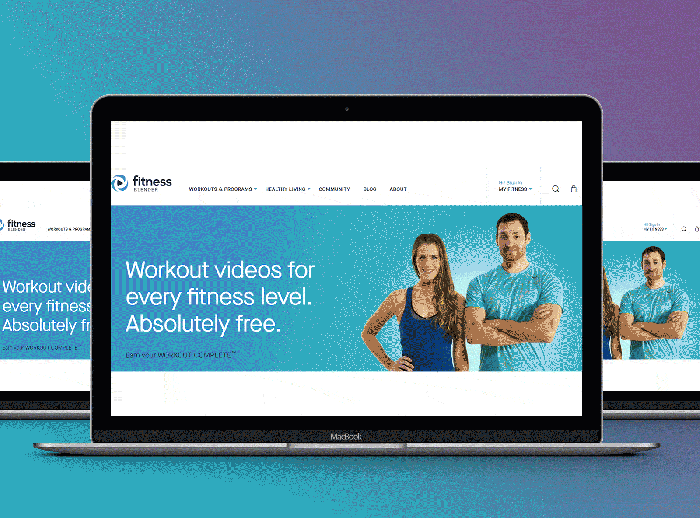
Creating an intuitive navigation system is crucial in website design as it directly impacts the user experience. A well-organized layout with easy-to-find navigation menus can help users navigate through the site effortlessly, leading to higher engagement and retention rates.
Importance of Intuitive Navigation
- Ensure clear and consistent labeling of navigation links to avoid confusion.
- Use dropdown menus for complex site structures to streamline navigation.
- Implement a search bar for users to quickly find specific content.
- Include a “breadcrumb trail” to show users their current location within the site.
Effective Content Organization
- Categorize content into sections or pages to make it easier for users to locate information.
- Utilize headings, subheadings, and bullet points to break up text and improve readability.
- Prioritize important content above the fold to capture users’ attention immediately.
- Implement a grid layout to showcase a variety of content in a visually appealing way.
Role of Whitespace in Layout
Whitespace is not just empty space; it helps in creating a balanced and harmonious layout by providing visual breathing room for content.
- Use whitespace to separate different elements and improve readability.
- Avoid cluttered designs by allowing sufficient whitespace between text, images, and other elements.
- Whitespace can draw attention to key elements on the page, guiding users’ focus.
- Consider the overall aesthetic of the site when utilizing whitespace to enhance the user experience.
Creative Navigation Menus, Website Design Ideas
- Implement a hidden sidebar menu that appears when users hover or click on a specific icon.
- Utilize a sticky header with dropdown menus for easy access to navigation options while scrolling.
- Create a unique navigation bar design that stands out while remaining user-friendly.
- Experiment with animated navigation elements to add a touch of creativity to the user experience.
Visual Elements
Visual elements such as images, videos, and graphics play a crucial role in website design as they help to enhance the overall aesthetic appeal, engage users, and convey information effectively.
Choosing High-Quality Images
When selecting images for a website, it’s important to choose high-quality images that are relevant to the content and align with the brand image. Opt for images that are clear, visually appealing, and resonate with the target audience. Avoid using generic stock photos and prioritize unique, authentic images that tell a story and evoke emotions.
Impact of Typography
Typography plays a significant role in the overall visual appeal of a website. The choice of fonts, font sizes, spacing, and hierarchy can greatly impact the readability and user experience. Select fonts that are easy to read, complement the overall design, and reflect the brand’s personality. Consistency in typography across the website helps to create a cohesive and polished look.
Examples of Effective Visual Elements
Websites like Apple, Nike, and Airbnb effectively use visual elements to enhance user experience. Apple’s minimalist design with high-quality product images creates a sleek and premium feel. Nike’s use of dynamic videos and bold graphics conveys energy and athleticism. Airbnb’s use of user-generated photos and interactive maps creates a sense of community and trust. These examples showcase how visual elements can elevate a website and leave a lasting impression on visitors.
